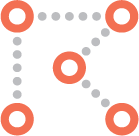Add Address
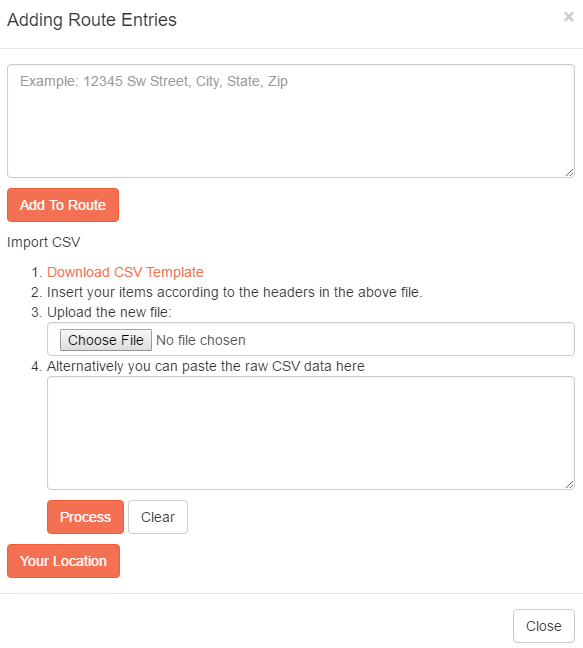
Here you can paste addresses into the top box. Afterwards pressing “Add To Route” will begin the process of identifying them and attempting to automatically locate them on the map.
Next, you can import a CSV file, this file must have specific columns that Route Advantage will look for. They are Address, City, State, Zip, Latitude and Longitude. The provided CSV Template has all of these columns already inserted.
Next you can either upload your completed CSV after editing the template, or paste the CSV data directly into the next box and when you press Process, Route Advantage will locate the items and insert them where they need to go.
Finally, Your Location button will attempt to get your geographical location through your web browser which is fairly inaccurate but will at least get you in the ball park.